Discover Muslamica’s Recite Feature: Why Recite the Quran Together?
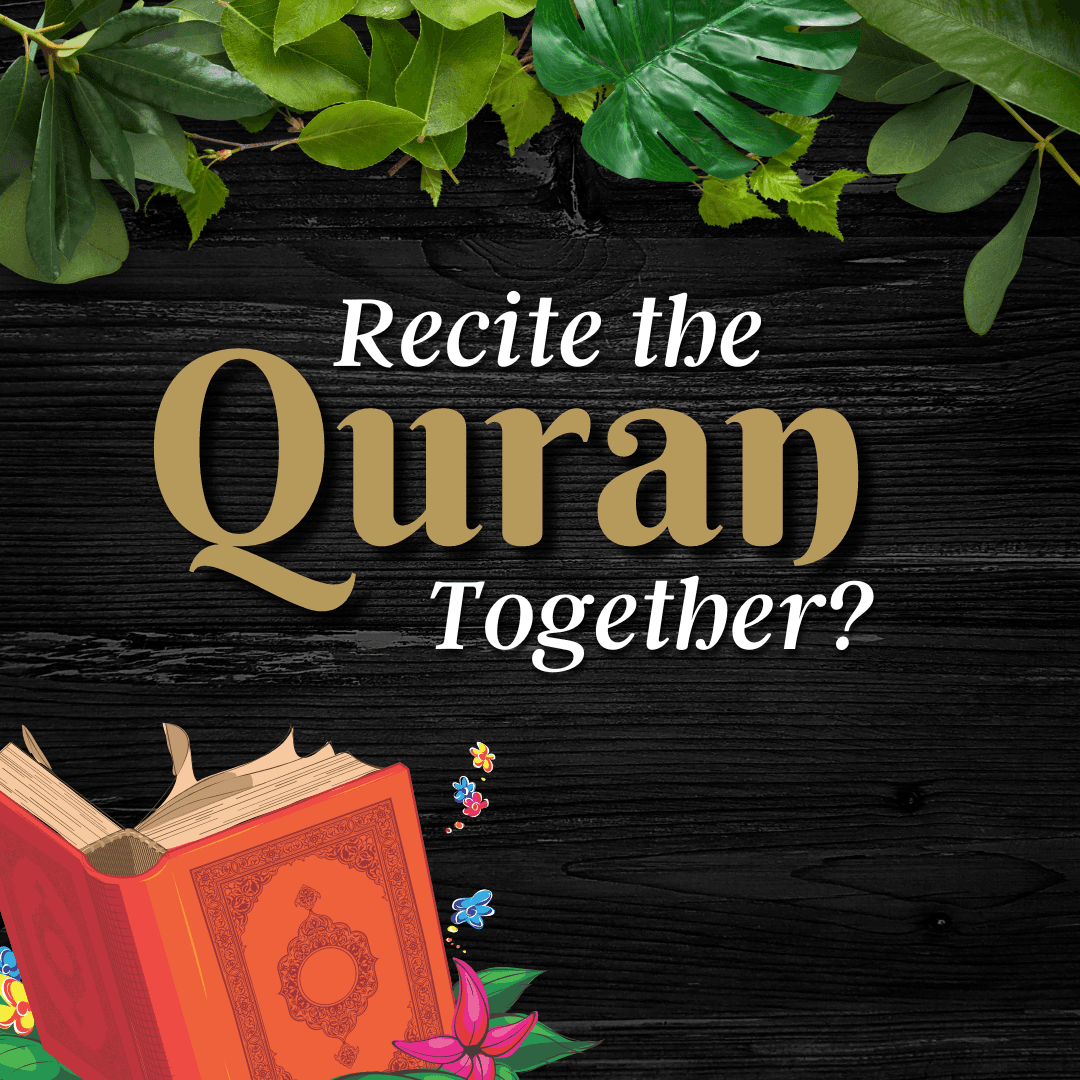
In today’s fast-paced world, connecting with others through meaningful activities has become more important than ever. For Muslims seeking a way to engage with the Quran, whether solo or in groups, Muslamica offers a unique solution with its Recite feature. This exciting function allows users to recite the Quran together, creating both personal growth and a sense of community. Let’s take a closer look at how this feature works and why it’s a game-changer for modern Muslims.
What is the Recite Feature?
Muslamica’s Recite feature lets you and your companions (friends) engage with the Quran in real-time, either one-on-one or in groups of up to five. You can share this spiritual journey by creating a recitation session and selecting the Surah (chapter) you wish to recite. It’s as simple as clicking the plus button at the bottom of the app, selecting Recite, and inviting your companions to join you.
Step-by-Step Guide: How to Recite with Muslamica
Here’s how easy it is to start a recitation on Muslamica:
- Create a Recitation: Tap the plus button at the bottom of the screen and select Recite.
- Invite Companions: Make sure you’re in companion mode and search for the companions you want to recite with.
- Choose Your Surah: Select the chapter you want to recite and click Begin Recite to start.
- Select how many ayahs you want to recite each.
- Start Reciting: After the session begins, tap the microphone icon to start your recitation.
- Nudge Your Companions: Give a friendly nudge if someone takes too long.
Why the Recite Feature is Special
The Recite feature offers more than just convenience—it helps build accountability and community. With each verse you recite, your total verse count increases, allowing you to track your progress through your profile. Additionally, users can leave comments and emojis on the Ayahs (verses) you’ve just recited, adding an interactive and supportive element to the experience.
Seamless Recitations for a Smoother Experience
The feature is designed for a seamless experience. Once a recitation session has started, it can’t be modified, meaning no participants or modes can be added mid-session. If any changes are needed, you’ll have to create a new session—but the simplicity of the process ensures that starting over is quick and easy.
Share Your Recitation with the World
If you’re looking to share your recitation beyond your close circle, Muslamica gives you the option to make it public! Before doing so, all participants must agree by checking a consent box, ensuring everyone is comfortable with sharing. Once everyone’s on board, your recitation will be displayed in our Public Recitation section, allowing the wider Muslamica community to listen, like, and comment on your recitation. It’s a great way to inspire others and contribute our community.
Conclusion
Muslamica’s Recite feature is more than just a tool—it’s a way to strengthen your relationship with the Quran and your companions. Whether you’re reciting solo or as part of a group, you’ll find that the experience is uplifting, motivating, and spiritually enriching. Ready to start your recitation journey? Download Muslamica today and experience the power of reciting the Quran together.
